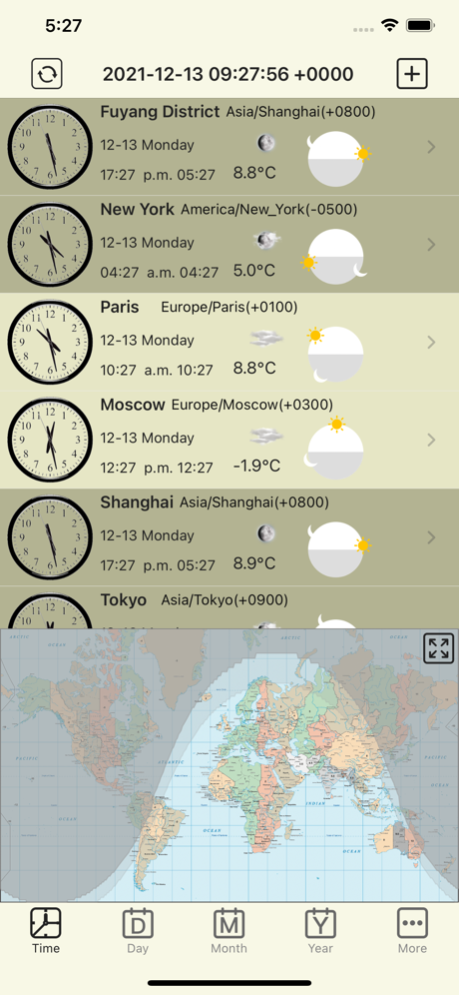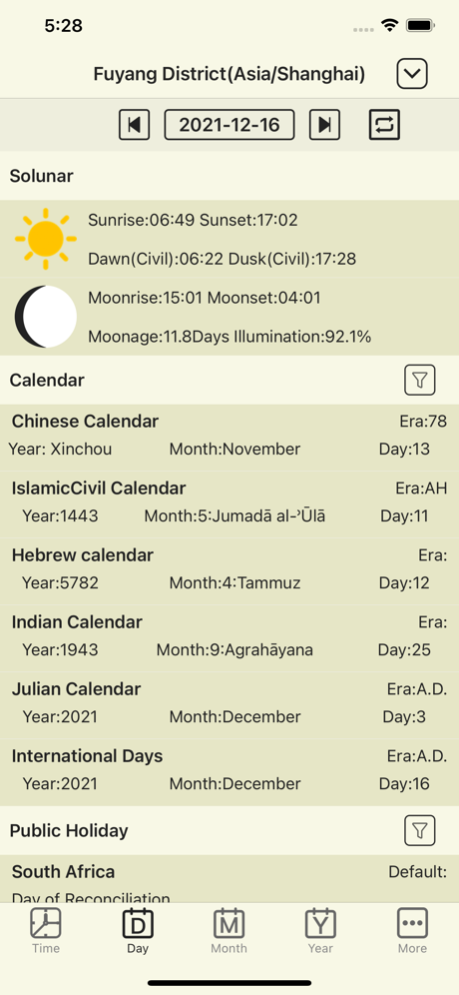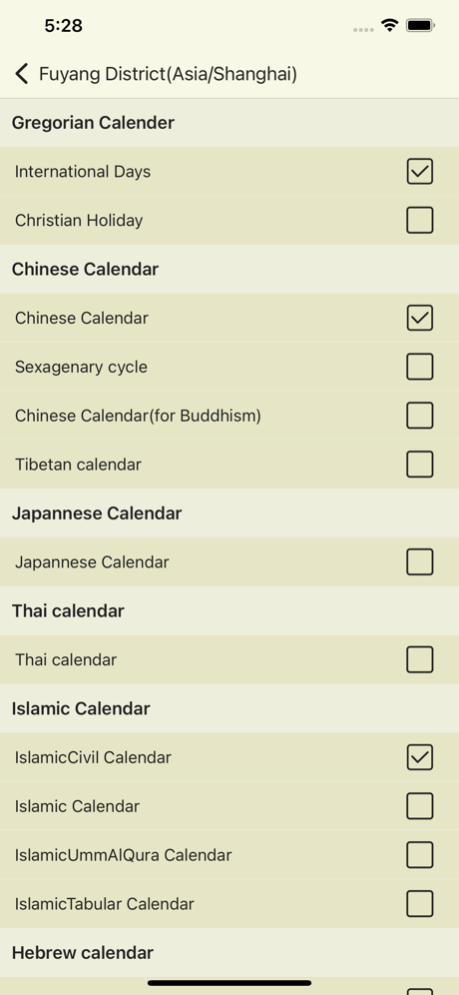Clock and Almanac
Continue to app
Free Version
Publisher Description
With the progress of globalization, we communicate with people all over the world more and more frequently. Or your friends and relatives go to work, study and live all over the world. So we need to be concerned about the time and time zone of their city, the calendar and working day arrangements of their country or region, and the national or religious holidays.
Clock and Almanac is an APP to help you understand local time zones, world calendars, astronomical yearbooks, global festivals and public holidays.
The calendar in the Clock and Almanac supports Gregorian Calendar, Chinese Calendar, Tibetan Calendar, Sexagenary cycle, Indian Calendar, Japanese Calendar, Thai Calendar, Islamic Calendar, Hebrew Calendar, Persian Calendar, and Julian Calendar. The festival supports traditional Chinese festivals, major festivals of Islam, Christianity, Buddhism, Orthodox, Judaism, and international days. Support forty to fifty countries or regions on public holidays and working days.
The Clock and Almanac is from time to day, month, year, era, and the time span is from small to large.
The Clock and Almanac is divided into the following five parts:
1. Time: Five locations can be added to the list to display time and timezone, real-time weather, sun and moon locations . The world time zone distribution map displays the world day and night distribution in real time.
2. Day: Sunrise, sunset, moonrise, moonset, calendar dates of the day, public holidays on the day
3. Month: World calendars of this month . working day in different countries or regions . the rise and fall of the sun and moon, planets, constellations, major stars.
4. Year: calendar festivals and government public holidays,24 solar terms in a year, changes of moon phase in a year, and solar and lunar eclipses in a year
5. More: app settings and calendar era
About Clock and Almanac
Clock and Almanac is a free app for iOS published in the Food & Drink list of apps, part of Home & Hobby.
The company that develops Clock and Almanac is 雪平 王. The latest version released by its developer is 1.0.
To install Clock and Almanac on your iOS device, just click the green Continue To App button above to start the installation process. The app is listed on our website since 2024-04-19 and was downloaded 1 times. We have already checked if the download link is safe, however for your own protection we recommend that you scan the downloaded app with your antivirus. Your antivirus may detect the Clock and Almanac as malware if the download link is broken.
How to install Clock and Almanac on your iOS device:
- Click on the Continue To App button on our website. This will redirect you to the App Store.
- Once the Clock and Almanac is shown in the iTunes listing of your iOS device, you can start its download and installation. Tap on the GET button to the right of the app to start downloading it.
- If you are not logged-in the iOS appstore app, you'll be prompted for your your Apple ID and/or password.
- After Clock and Almanac is downloaded, you'll see an INSTALL button to the right. Tap on it to start the actual installation of the iOS app.
- Once installation is finished you can tap on the OPEN button to start it. Its icon will also be added to your device home screen.